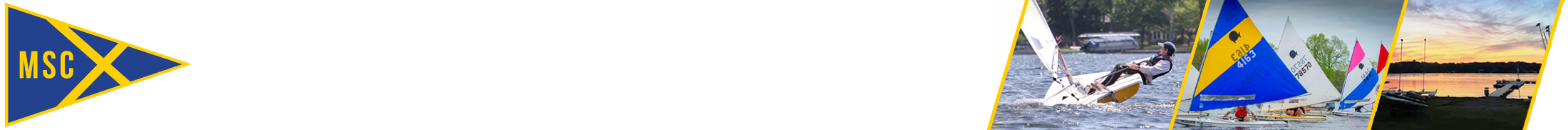MSC’s Official Google Drive
Bookmark this webpage and you will easily be able to access data in the future.
If you have been given access, the applicable folders should also be visible in your personal Google Drive under the “Shared with Me” link.
FYI, some folders may or may not be viewable to you, while other folders may allow you both viewing privileges, and/or allow you to edit them if they fall within your position’s purview.
- Commodore
- Vice-Commodore
- Fleet Captain
- Dockmaster
- Racing Chair
- Treasurer
- Secretary
- Webmaster
- Windsurfing
- Instructors
- Ex-Board Members & Others
- Covid19 Response Team
- Safety
- Photographer
- Committees
- Forms & Rating Sheets
- Insurance
The goal of this page is to create a consistent and centralized approach to our operations. Currently, important documents are scattered among many people and access is sporadic. We would like to have all relevant Club documents centrally located and accessible to each officer going forward.
INSTRUCTIONS for sharing files: If you are creating new files, uploading existing files, or transferring files to be accessible to MSC officers and others, you MUST follow the instructions below or MSC will not become the owner of the documents and they could be lost to the Club upon your departure:
STEP ONE:
- Sign in to your Google drive.
- Click “Shared with Me”
- You should see the folders you currently have access to.
- Click the folder you have access to (some folders you may only be able to view and will not be able to upload to).
STEP TWO:
- Upload, create a document, or move existing file to the appropriate MSC folder you have access to.
- Right click on the document in your drive that you want to move and click on “Share” and ENTER the email address: webmaster@michigansailingclub.org. (Make sure you have selected editor status), then click “Share.”
- Right click on the document again and select “Share”.
- Michigan Sailing Club will now show up in the list. Change MSC’s status from “Editor” to “Make Owner”.
- Select “OK”.
- MSC now be the owner of the file.
- You will still be able to have access to, be able to edit, and delete the file so long as you are enabled as an editor for that folder. When you are no longer a board member or other contributing member, the file will still be available to those who took over your position (as long as you don’t delete the file before your access is removed). Retaining copies of the files on your personal drive is encouraged as a backup.
Purpose:
While members may come and go and/or change their roles in the Club operations, the MSC Google Drive account will allow their contributions to remain accessible to those who takeover those positions. This will make transfers of position much easier and fluid. As it is now, there are documents and records scattered among previous board members that are unknown to or inaccessible to current board members.
In addition, sharing documents among multiple accounts in Google Drive is cumbersome, disorganized, and one needs to keep track of the links to the documents to properly find them. This webpage offers the ability for a person to keep a SINGLE link that will successfully connect them to ALL documents he/she is allowed access to.
Each folder listed above is tailored to those who need to have access. Heads of each department will have full access (editor status) to his/her folder, while others may only have limited (viewer) or no access. If you cannot access a folder and believe you should, if you have viewer status and feel you need editor status, or for any other concerns please email webmaster at michigansailingclub dot org.
If you are a former officer, you have access to a folder for uploading any documents you think the current board members would benefit from having. Once uploaded, these files can be moved by an officer to the appropriate folder.
Thank you for your help streamlining operations moving forward.